I reprinted 2 essays, about the Sutpen family of Faulkner and 2 Alexander Sokurov movies about families, from my earlier work “Telling Stories: Fragments of a Life.” These essays serve a particular purpose in that work, but I felt the present one would be the lesser if they were not included here.
I had removed “Rants, Raves, Ruminations, and Ramblifications: Musings from a Hamlet” from publication because certain family information had been rendered obsolete by later research. I salvaged from that work a few essays and revised them for the new book.
I ransacked my blog posts and found a few of them worth revising and including. In addition I wrote some new material. At least 4 chapters are brand new. That figure does not include Chapter 1, which is a riff on the opening of “Moby-Dick,” using quotations from other works on the subject. Melville’s is the whale, mine is art. Just like you can skip Melville’s, you can skip mine. But they are fun to read.
The Kindle Create program is interesting. It does result in a more professional-seeming book, but some options are limited. Only 4 “themes” are available, mostly having to do with how each chapter heading appears in the work. I love how it sets up a Table of Contents based on the manuscript, including keeping track of on what page number each chapter begins. In the eBook edition you can click on a chapter in the TOC and be taken directly to that chapter. That’s especially nice if you produce a collection of essays or short stories. If there is a way to make the font a bit larger I haven’t found it yet. Also I haven’t figured out a way to insert blank pages when necessary to make each chapter begin on the right-hand page.
Oddly, if you have italics in your Worn manuscript, they carry over into the Kindle Create program except when they appear in the first paragraph, and the program won’t let you italicize uploaded content. You can make corrections (add quotation marks, correct spelling, and the like). But you can’t cut-and-paste into the uploaded document.
The program does allow you to insert photographs.
Once you have uploaded your manuscript into Kindle Create and made all the adjustments you want (or are allowed to make), then you can save it to your computer and upload into Kindle Direct Publishing, where you handle all the rest of the publication process including ad copy, cover design, pricing, and the like. (Note: you have to use KDP early on in order to get an ISBN, which you have to type onto the copyright page before you upload to KDP.)
Maybe over time I can do an even better job with the program and with KDP.
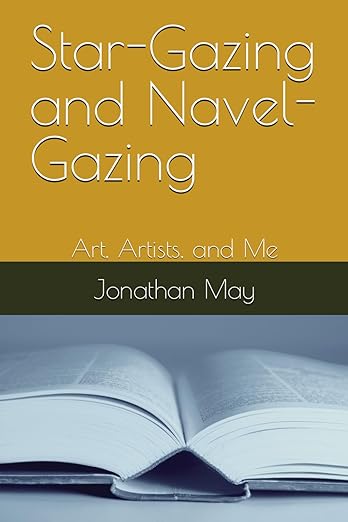
 RSS Feed
RSS Feed